Hey Guys, I want to share some IDM tricks with you. Ur downloads must be stopping at 100% right ? Its because IDM cannot figure out the finishing through adrive. It mostly happens when u stop the download and try to resume later. Well I have the solution :
This is tough but its worth it. No need to get frustrated. Nothing is wasted. It takes only 5 mins.
- Stop the download first when it has reached 100% n doesn't dwld further. So that IDM can join the temp files to one file.
- Then Resume again...It will show 'Rebuilding old downloaded file parts.....'
- When rebuilding finish it will show error or whatever msg press just Cancel. Then Close
- Now go to options tab in the menu.
- Click 'Save To' tab.
- Copy the Temp download address and search in windows.
- After the search is done : Enter the folder - Dwlddata - Administrator -
- You'll see a folder with the specific file name.
- These r the actually temp download folder.
- open ur desired folder as the same name of the downloaded file.
- Click each one of them. Check the file size. See the log for the name of your file. eg. 143672034cbedfg23r7tydbf ...bla bla
- Simply rename the file with extention...eg. "602bceca663c897fc8b9cb850f5ad14........" change with "Filename.avi"
- Or just cut this file, paste it somewhere else, just rename it to "Filename.avi" and you're through.
- your file is properly downloaded like any other.
P.s. - The most important thing to do is to "stop download' the file first Resume. After the movie is retrieved then remove it from ur download list.
I've tried my best to explain. Any problems give comments here..........All the best.
ENJOY!!!!!!!!!!!
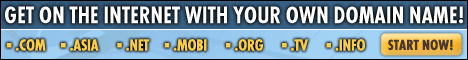







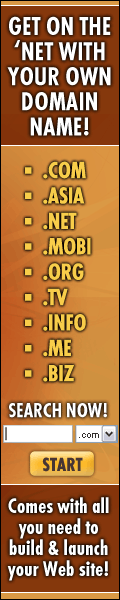















11 comments:
hey. thanks for your tips! but i have a problem now. cause the file i'm downloading is in parts. then if i do it your way, i dont know how to combine the files together. can you please help me out? thanks alot!
hey. thanks for your tips! but i have a problem now. cause the file i'm downloading is in parts. then if i do it your way, i dont know how to combine the files together. can you please help me out? thanks alot!
pls post comment in the specific movie section......by the way most of the i guess almost 99% movie is in single file. some file i share from Mediafire server and the file is in devided in 6-7 part....
this method is ok for video or audio files but doesnt work with rar or exe files if u kno the solution for these extensions also plz help....thanks in advance
Just follow the instruction explain in the post then put the desired file extention (it can be AVI, WMV, RAR, ZIP, MPEG etc....U will know the extention at the time u start the dwnload with IDM). It will work
[quotes]Just follow the instruction explain in the post then put the desired file extention (it can be AVI, WMV, RAR, ZIP, MPEG etc....U will know the extention at the time u start the dwnload with IDM). It will work[/quotes]
I am agree with you but what if we have a movie in parts and in rar files ..........there are most of movie in parts and in rar extension.....most of them are new .......i hope you have answer to this question too.....waiting for your kind replay......
same thing u hav to do with the file devided in parts......by the way ADRIVE already fix the problem of stopping download at 99% problem. so no need to follow this tips NyMore....u could follow this tips when if u face the stopping problem again. THANX
Enjoy!!!
hey , i am not able to dnld. with idm .whenever i click a link ,i use to get a msg. "the dnld. will automatically start or click "here")and whanever i click the dnld. starts with mozilla's dnlder. but rather than with idm .
Open IDM clik on Downloads menu then Options -> General -> Check "Use advanced browser integration" -> Select your browser from the list
I think your problem will be solve......
If not then click right button on Click here link then click download with IDM from the menu then wait for 10 second...u will c the file status in the download option then clikc start download....The download will start autumatically
Enjoy!
when i resume the file then it gives a message that "idm got a response from the server that it doesn't support resume."
What can i do now?
If you get the "can't resume" message, try this steps:
1. go to the link as you were at the first time and let IDM prompt you to start dowloading, but do NOT press the "download Now" button. Instead, just copy the link IDM got to start and ...
2. Go back to IDM main window, select the original download right click, properties. Then paste the link copied in step 1 in the "Adress" field, replacing the old one. In main window, press resume and it will start downloading from the point it stopped.
PS. This procedure also works with megaupload, but not with rapidshare.
Hope it helps.
Brazilian.
Post a Comment