 pic 1
pic 1 pic 2
pic 2- Simply clik on the given download link or copy the link & paste it to address bar.. press ENTER
- wait for 3-4 second, you will see click to start download message...or you will see blocking message (pic 1)
- If file not blocked then just click on the message then bang...the download will appear...enjoy the great speed!!!!!!
- Otherwise just click on the content blocking messege then click Downloading file (pic 2 )and do as no. 3
Recomended downloader for ADRIVE is (It won't allow other downloader)
- Internet Download Manager (IDM)
Try to use Internet Downloading Manager.......you can download ADRIVE file with great speed......
Related post:
** http://funzuu.blogspot.com/2008/06/recomended-download-manager-for-direct.html
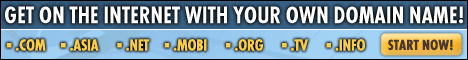







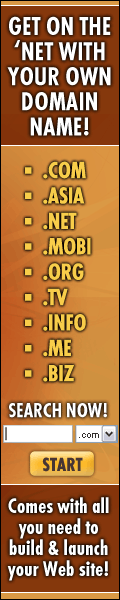















1 comment:
I wanted to download some movies from your great site. I clicked on adrive link and a new tab opened but all said:
"The file you are trying to access is no longer available publicly."
I found your tips relating download from Adrive, however, i couldnot follow that. Would you please tell me how to download from adrive with update screenshot.
Thanks
Post a Comment